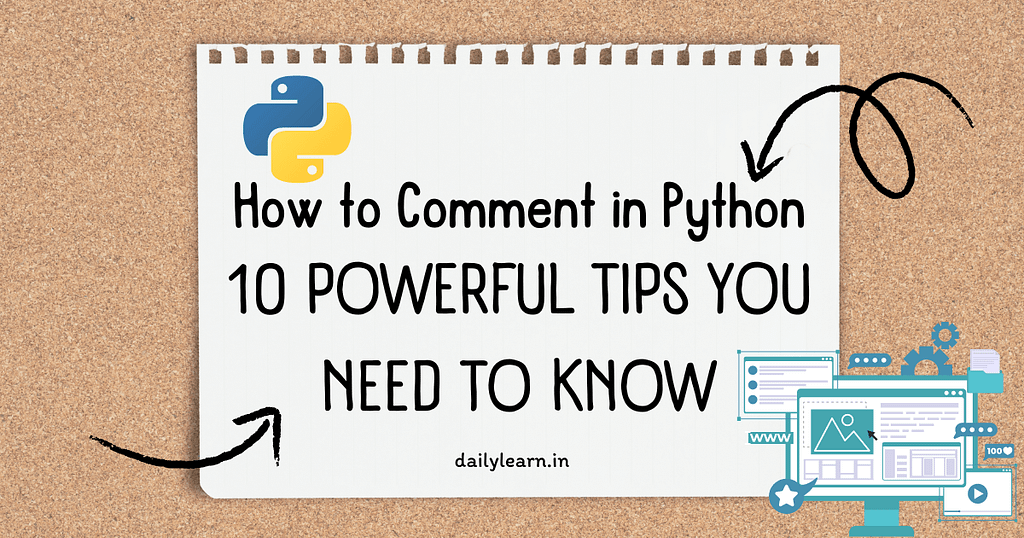Commenting in Python might seem like a minor aspect of coding, but it’s a powerful tool that can significantly improve your code’s readability and maintainability. Whether you’re a seasoned developer or a beginner, knowing how to comment in Python effectively can make a big difference in your projects. In this article, we’ll dive deep into the world of Python comments, exploring the different types, best practices, common mistakes, and much more. By the end, you’ll have a comprehensive understanding of how to use comments to make your code clearer and easier to work with.
Table of Contents
What Are Comments in Python?
Comments in Python are lines in your code that the Python interpreter ignores. They’re meant for human eyes, serving as notes or explanations that help others (or even your future self) understand what’s going on in your code. There are different types of comments in Python, including single-line comments, multi-line comments, and docstrings.
Single-Line Comments in Python
Single-line comments in Python are the simplest form of comments. They start with the # symbol, and anything that follows on that line is treated as a comment.
Syntax:
# This is a single-line comment
print("Hello, World!") # This prints a greeting messageIn the example above, the # This is a single-line comment and # This prints a greeting message are both single-line comments. They’re not executed by the Python interpreter and serve purely as notes.
Multi-Line Comments in Python
Sometimes, you need to write comments that span multiple lines. While Python doesn’t have a specific syntax for multi-line comments, you can achieve this by using multiple single-line comments or by using a multi-line string.
Example using multiple single-line comments:
# This is a comment
# that spans
# multiple linesExample using a multi-line string:
"""
This is a multi-line comment
that spans multiple lines
"""Multi-line comments are particularly useful for explaining complex sections of code or providing detailed explanations.
You can also find the other things Click here to get more content.
Docstrings: A Special Kind of Comment
Docstrings, short for documentation strings, are a special kind of comment used to document functions, classes, and modules. They’re enclosed in triple quotes (“””) and are the first statement in a function or class.
Example of a docstring:
def add_numbers(a, b):
"""
This function adds two numbers and returns the result.
:param a: The first number
:param b: The second number
:return: The sum of a and b
"""
return a + bDocstrings are not only comments but also serve as documentation that can be accessed using the help() function. This makes them incredibly useful for creating self-documenting code.
Best Practices for Writing Comments in Python
Writing good comments is an art. Here are some best practices to keep in mind:
- Clarity and conciseness: Your comments should be clear and to the point. Avoid unnecessary words, and make sure your comments add value.
- Avoid obvious comments: Don’t waste time commenting on code that is self-explanatory. For example, commenting # Incrementing i by 1 on the line i += 1 is redundant.
- Keep comments up to date: As you update your code, make sure to update the corresponding comments. Outdated comments can be more confusing than helpful.
How Comments Improve Code Readability
Comments play a crucial role in enhancing code readability. They make your code more understandable, especially when working in a team or revisiting your code after a long time. Clear comments can also make debugging easier by helping you track down the purpose of specific code blocks.
Click here to improve knowledge in Python Programing.
Common Mistakes to Avoid When Commenting
While comments are essential, there are common pitfalls to avoid:
- Over-commenting: Adding too many comments can clutter your code and make it harder to read. Aim for a balance between code and comments.
- Using comments to explain complex logic: If you find yourself needing to write long comments to explain complex logic, it might be a sign that your code needs refactoring.
- Inconsistent commenting style: Stick to a consistent commenting style throughout your codebase to maintain readability.
Advanced Commenting Techniques
For more advanced use cases, comments can be used in various ways:
- Inline comments for complex code: Use inline comments sparingly to explain complex lines of code directly within the code itself.
- Using comments for TODOs and future enhancements: Comments can be used to mark areas where you plan to add features or need to revisit later. For example, # TODO: Optimize this function.
let’s see it is possible Best Ways to Make Money Online
How to Use Comments in Python for Documentation
Comments are not just for explaining code; they can also be used for documentation purposes. By adding detailed comments, you can create comprehensive documentation for your code that helps others understand your APIs and functions.
Why Commenting Is Essential in Collaborative Projects
In a collaborative environment, comments are vital for communication. They help ensure that everyone on the team understands the code and can contribute effectively. Consistent and clear comments make it easier to maintain code consistency across a team.
Tools and IDEs That Help with Commenting in Python
Modern Python IDEs come with features that make commenting easier. For example, IDEs like PyCharm and Visual Studio Code allow you to quickly toggle comments on and off, highlight syntax within comments, and more. Additionally, plugins and tools can help enforce commenting standards within your codebase.
Commenting in Python: Do’s and Don’ts
Here’s a quick summary of the do’s and don’ts when commenting in Python:
- Do: Keep comments clear, concise, and relevant.
- Don’t: Over-comment or add redundant comments.
- Do: Update comments when the code changes.
- Don’t: Use comments as a crutch for poor code.
Real-Life Examples of Commenting in Python Projects
Let’s look at how comments are used in popular Python projects. By analyzing comments in well-known libraries, we can learn valuable lessons in effective commenting. For example, projects like Django and Flask use docstrings extensively to document their codebase, making it easier for new contributors to get up to speed.
Conclusion
Commenting is more than just a good practice; it’s an essential part of writing clean, maintainable code. By following the tips and techniques discussed in this article, you can make your Python code more readable, understandable, and easier to maintain. So, make commenting a habit in your coding routine, and you’ll find that it pays off in the long run.
FAQs.
What’s the difference between comments and docstrings?
Comments are generally used to explain specific lines or blocks of code, while docstrings are used to document functions, classes, and modules, making them accessible through tools like help().
Can comments slow down my Python code?
No, comments are ignored by the Python interpreter and do not affect the performance of your code.
How do I write comments for complex algorithms?
Break down the algorithm into smaller steps and add comments to explain each step. Use docstrings to provide an overview of the algorithm’s purpose and functionality.
Should I comment every line of code?
No, you should avoid commenting every line of code. Instead, focus on adding comments where the code’s purpose or logic might not be immediately clear.