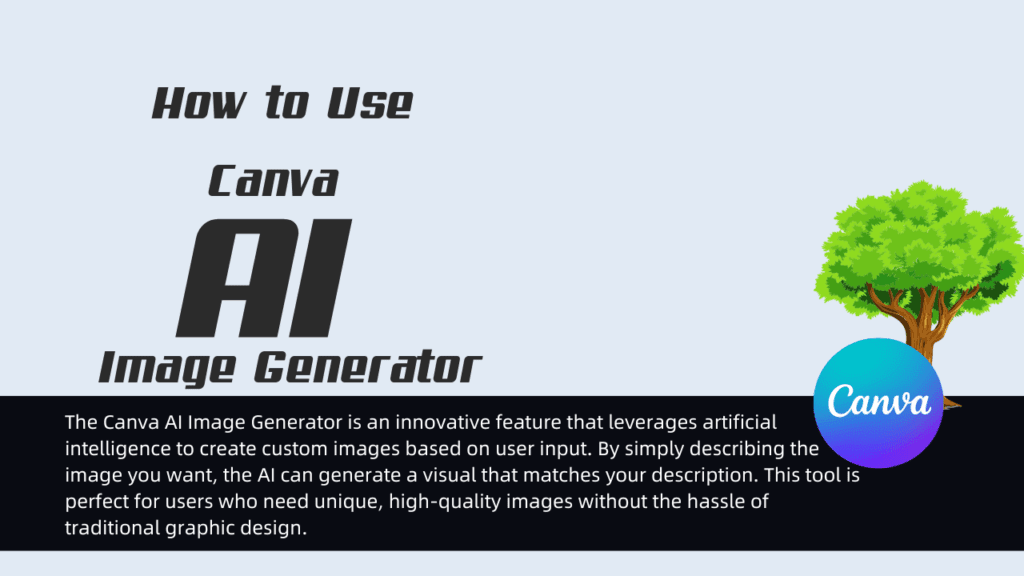Introduction
In the ever-evolving digital landscape, visual content has become a cornerstone of effective communication. Whether you’re a social media influencer, a small business owner, or a digital marketer, having access to high-quality visuals is crucial. Canva, a popular graphic design platform, has recently introduced an AI-powered image generator that allows users to create stunning visuals with ease. This article will guide you through the process of using the Canva AI Image Generator, explain its importance, and provide tips for maximizing its potential. Tailored for the United States audience, this guide will ensure you make the most out of this powerful tool.
Table of Contents
What is the Canva AI Image Generator?
Overview
The Canva AI Image Generator is an innovative feature that leverages artificial intelligence to create custom images based on user input. By simply describing the image you want, the AI can generate a visual that matches your description. This tool is perfect for users who need unique, high-quality images without the hassle of traditional graphic design.
Importance and Relevance
In today’s digital age, visual content plays a significant role in capturing attention and conveying messages. The Canva AI Image Generator allows users to produce professional-looking images quickly and effortlessly. Whether you’re creating social media posts, marketing materials, or personal projects, this tool can help you achieve your goals with minimal effort.
Key Features
- Text-to-Image Generation: Describe the image you want, and the AI will create it.
- Customizable Outputs: Adjust colors, styles, and other attributes to fit your needs.
- User-Friendly Interface: Easy to use, even for beginners.
- Integration with Canva’s Design Tools: Combine AI-generated images with Canva’s vast library of templates and design elements.
How to Use the Canva AI Image Generator?
Step-by-Step Guide
Using the Canva AI Image Generator is straightforward, even if you’re new to graphic design. Here’s a step-by-step guide to get you started:
- Sign Up or Log In to Canva: If you don’t already have a Canva account, you’ll need to sign up. The process is quick and free. Once you have an account, log in to access the Canva dashboard.
- Access the AI Image Generator: In the Canva dashboard, navigate to the “Create a Design” section. Here, you can select the AI Image Generator option. This feature is usually highlighted or can be found under the “Apps” tab.
- Describe Your Image: In the text box provided, type a detailed description of the image you want to create. The more specific you are, the better the AI will be able to generate an accurate image.
- Choose Your Style and Preferences: Canva allows you to select a style for your image, such as photorealistic, abstract, or artistic. You can also adjust colors, textures, and other design elements to match your vision.
- Generate the Image: Once you’ve input your description and preferences, click the “Generate” button. The AI will create the image within seconds.
- Review and Edit: After the image is generated, you can review it and make any necessary adjustments. Canva’s editing tools allow you to fine-tune the image, add text, and incorporate other design elements.
- Download or Share: Once you’re satisfied with your image, you can download it for use in your projects or share it directly from Canva to your social media platforms.
Best Practices for Optimal Results
- Be Detailed in Your Descriptions: The more specific you are, the closer the AI will get to your desired outcome.
- Experiment with Styles: Try different styles and settings to see which best fits your project.
- Use High-Quality Keywords: Keywords that accurately describe the elements you want in your image will yield better results.
You can also get the information about best online chat and video calling with unknown person.
Types and Categories of Images You Can Create
Overview
The Canva AI Image Generator is versatile and can be used to create a wide range of images. Understanding the types and categories available will help you make the most of this tool.
Types of Images
- Marketing Visuals: Create eye-catching images for ads, banners, and social media posts.
- Artistic Creations: Generate artistic images that can be used for personal projects, portfolios, or inspiration.
- Educational Graphics: Design infographics, diagrams, and other educational visuals.
- Custom Illustrations: Create unique illustrations for blogs, eBooks, or presentations.
Categories Based on Usage
- Business and Marketing: Ideal for entrepreneurs and marketers looking to create compelling visuals that drive engagement and sales.
- Creative Projects: Perfect for artists, designers, and hobbyists who want to explore new ideas and concepts.
- Educational Content: Teachers and educators can use the AI Image Generator to create visuals that help explain complex topics.
Relevance to Different Industries
The Canva AI Image Generator is relevant to a wide range of industries, including marketing, education, art, and design. Its ability to produce high-quality images quickly makes it an invaluable tool for professionals who need to create content on the go.
Unique Applications of Canva AI Image Generator
Overview
The flexibility of the Canva AI Image Generator opens up numerous possibilities for creative and practical applications. Here are some unique ways you can use this tool:
- Social Media Content: Generate unique images that help your social media posts stand out. With Canva, you can create content that resonates with your audience and boosts engagement.
- Custom Branding: Small businesses and startups can use the AI Image Generator to create custom branding materials, including logos, business cards, and promotional graphics.
- Creative Writing: Writers and bloggers can use the tool to create visual elements that complement their stories and articles, adding depth and interest to their content.
- Event Planning: Event planners can use Canva to generate themed visuals for invitations, posters, and other event-related materials.
FAQs.
2. Is the Canva AI Image Generator free to use?
Yes, the AI Image Generator is available for free on Canva, with additional premium options for more advanced features.
3. Can I use Canva AI-generated images for commercial purposes?
Yes, Canva allows users to use AI-generated images for commercial purposes, but it's essential to review Canva's licensing terms to ensure compliance.
4. How can I improve the quality of images generated?
Provide detailed descriptions, experiment with different styles, and use Canva’s editing tools to refine your images.
5. Is the Canva AI Image Generator suitable for professional use?
Absolutely! The tool is suitable for professionals across various industries, including marketing, education, and design.
Conclusion
The Canva AI Image Generator is a powerful and versatile tool that can transform the way you create visual content. By understanding its features, types, and unique applications, you can unlock new levels of creativity and efficiency. Whether you’re a seasoned professional or just starting, this AI-powered tool offers endless possibilities to enhance your projects and captivate your audience.